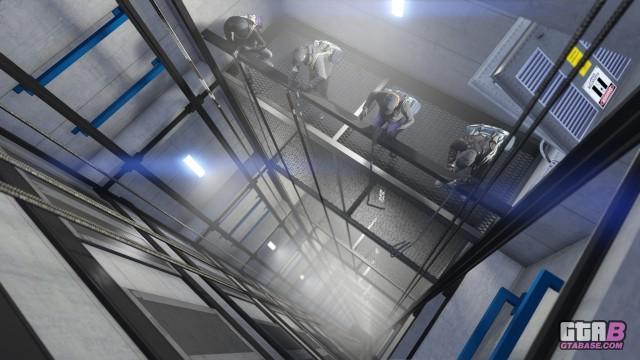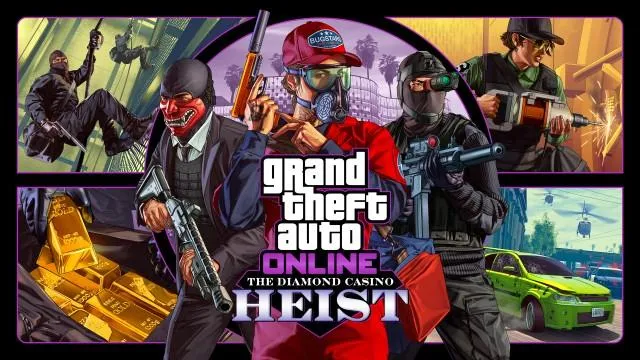
- Game Edition
 GTA Online
GTA Online - Release DateDecember 12, 2019
- PlatformsPC, PlayStation 4, Xbox One
Prepare yourself for the biggest, most audacious and complex criminal operation to ever hit Los Santos: The Diamond Casino Heist - now available in GTA Online.
Infiltrating the most extravagant entertainment and luxury living complex in the entire state won’t be easy, and careful and comprehensive preparation will be rewarded to reach one hitherto unattainable goal: breach the vault at The Diamond, steal everything and exact revenge on the Duggan family.
The Diamond Casino Heist
-
The Diamond Casino Heist is an all-new approach to Heist architecture and execution: one huge gameplay-packed operation as you work with the Cheng family to infiltrate the most secure building in all of Los Santos.
- Players can choose which approach they would like to take from a choice of three: Aggressive, The Big Con or Silent & Sneaky. Each approach comes with its own unique Prep works that players must complete culminating into a finale. Players can choose to hire specific crew members or complete additional Prep works to have access to various equipment – the more time spent preparing, the higher the chances of success.
- Choose Silent & Sneaky to enter undetected and try to make off with the haul before they even know what hit them.
- Engage in deception by going The Big Con route and masquerading as maintenance staff, pest control or other contractors.
- Or opt to go in guns blazing with the Aggressive approach – just be prepared to be met with increased resistance.
-
Expect outcomes for you and your crew to change on the fly as you deal with each new situation, leading to more choices mid-mission. Even if the best laid plans go sideways, you’ll have the opportunity to keep the mission afloat without failing by shooting your way out with your remaining team lives, all allowing the Heist to be highly replayable with new scenarios unfolding each time.
New Property: Retro Arcade Business
- In order to plan the biggest Heist ever perpetrated in Los Santos, Heist crew leaders will setup an unexpected new commercial venture as a front, a Retro Arcade business property shrouding the nerve center where Heist operations are staged and rehearsed.
- Players purchase the Arcade in a derelict condition and work to renovate the space and convert it into a legitimate money-making business. Players can choose from a range of 14 Arcade games – the more games players have in their Arcade the higher their total earnings will be.
- While the business runs above, in the basement area players can plan The Diamond Casino Heist, practice hacking keypads or cracking vault doors, store equipment and getaway vehicles. Owners of existing businesses can add a Master Control Terminal to handle all current operations.
Eight-Bit Arcade
Insert Coin Arcade
Warehouse Arcade
Videogeddon Arcade
Wonderama Arcade
Pixel Pete's Arcade
New Vehicles
New Vehicles have been added to GTA Online:
Released on Day of Update
Maxwell Asbo
Karin Everon
Lampadati Komoda
Übermacht Rebla GTS
Vapid Retinue Mk II
Maxwell Vagrant
Released on Subsequent Weeks
Existing Vehicles Added to GTA Online
Plus, you can now buy and own these 6 existing vehicles via the Warstock Cache and Carry website:
New Weapons
Two new Weapons have been added to GTA Online:
Ceramic Pistol
Navy Revolver
New GTA Online Characters
New Characters introduced to GTA Online as part of this Title Update.
Other Title Update Notes
- 12 New Arcade Games have been added and are available for players to purchase for their Arcade in GTA Online:
- Arcade Cabinets:
- Badlands Revenge II
- Race And Chase: Street Legal
- Race And Chase: Get Truckin’
- Race And Chase: Crotch Rockets
- The Wizard’s Ruin
- Space Monkey 3: Bananas Gone Bad
- Physical Arcade Games:
- Shiny Wasabi Kitty Claw
- Nazar Speaks
- The Love Professor
- Original Degenatron Games:
- Defender of the Faith
- Monkey's Paradise
- Penetrator
- Arcade Cabinets:
- Two existing Arcade Games are available for players to purchase for their Arcade in GTA Online:
- Street Crimes
- Invade and Persuade II
- Over 50 items of Clothing have been added for both male and female characters in GTA Online
- Over 40 Tattoos have been added for both male and female characters in GTA Online
- Over 30 new Casino Heist DLC related awards have been added
- Six new Player Actions have been added to GTA Online:
- Call Me
- Respect
- Air Drums
- Coin Roll and Toss
- Bang
- Mind Blown
- A new radio station called “iFruit Radio” has been added to Story Mode and GTA Online.
- 50 Signal Jammers have been added to find throughout the map. Destroying them will reward the player with Cash and RP, and unlock Avi Schwartzman as a Support Crew Member in The Diamond Casino Heist.
New Features & Updates - PS4, Xbox One & PC
- Changes have been made to the ‘Kill Yourself’ option in the Interaction Menu:
- ‘Kill Yourself’ now has a 5-minute cooldown
- ‘Kill Yourself’ is now unavailable for 1 minute after killing another player
- A 5-minute request cooldown has been put in place for the Oppressor Mk II if it has either been requested or destroyed
- A new ‘Auto-Invite All in Session’ option - available to players when they are inside their Nightclub, Arcade, or Casino Penthouse - has been added to the Interaction Menu
- The frequency at which players receive calls and texts from contacts in Freemode has been reduced
- [February 27, 2020]: A new race series has been added to GTA Online:
- [April 23, 2020]: Six new Contact Missions from Gerald have been added to GTA Online
- Gerald’s Last Play
- Help Gerald score big while ensuring his drug-dealing and other criminal endeavors go smoothly across Los Santos. Play solo or co-op as you battle rival gangs and stay one step ahead of the law in this brand-new series of Contact Missions.
- Gerald’s Last Play
Full Title Update Notes - Click to Expand
Stability & Performance Fixes – PS4, XB1 & PC
- Fixed issues that resulted in crashes in GTA Online
Matchmaking & Network Fixes – PS4, XB1 & PC
- Fixed issues that resulted in players getting stuck on loading screens during transitions between GTA Online content
- Fixed an issue that resulted in players incorrectly receiving the alert 'There has been an error joining a session'
Diamond Casino & Resort Fixes – PS4, XB1 & PC
- Fixed an issue that resulted in vehicle upgrade effects being temporarily removed after storing a vehicle in the public parking garage of The Diamond Casino & Resort
- Fixed issues that resulted in overlapping UI between the Interaction Menu and the Casino Elevator Menu
- Fixed an issue that resulted in players being able to use the Sit and Drink actions at the same time when sitting in the VIP area of the Casino
- Fixed issues that resulted in blackjack help text displaying incorrect numbers
- Fixed an issue that resulted in players’ Casino Penthouse Arcade Cabinets reverting to a previous look after changing session
- Fixed an issue that resulted in the male Casino VIP area bouncer to have a female voice
- Fixed an issue that resulted in the green juice not restoring health when used in the Casino Penthouse
- Fixed an issue that resulted in a crash when players approached the Inside Track area in the Casino
- Fixed an issue that resulted in players getting stuck on a slot machine that recently had 3 x 7’s as a result
- Fixed an issue that resulted in players being stuck and unable to move after using a slot machine
- Fixed an issue that resulted in a crash when players had too much mess in their Casino Penthouse
- Fixed issues that resulted in players being unable to enter/exit the Casino
- Fixed issues that resulted in button conflicts when trying to enter the Casino
- Fixed issues that resulted in spawning delays to ambient population in the Casino.
- Fixed an issue that resulted in players getting stuck amongst ambient population in the Casino
- Fixed issues that resulted in clipping between vehicles and the podium in the Casino
- Fixed issues that resulted in clipping between ambient population and Casino tables
- Fixed issues that resulted in dialogue problems with ambient population in the Casino
- Fixed an issue that resulted in the engine continuing to run after being parked by the Casino valet in the Casino parking Garage
- Fixed an issue that resulted in players being unable to rev the motor of their car while parked in the Casino parking garage
- Fixed issues that resulted in missing textures on ambient population in the Casino
- Fixed an issue that resulted in players needing to press buttons already being pressed to look at their hands while the cards were being dealt
- Fixed issues that resulted in incorrect button prompts in several Casino games
- Fixed issues that resulted in incorrect animation in several Casino games
- Fixed an issue that resulted in objective text appearing incorrectly while playing Casino games
- Fixed an issue that resulted in incorrect sound effects when interacting with the Inside Track betting screen
- Fixed an issue that resulted in players being told Inside Track was unavailable despite still having the ability to bet
- Fixed an issue that caused players to get stuck on the Single Event photo finish screen while playing Inside Track
- Fixed map blipping issues that caused players in the Casino management office to appear as if they were in the Inside Track area
- Fixed an issue that resulted in players getting stuck after choosing which property they want to send their prize vehicle to after winning one on the Lucky Wheel
- Fixed an issue that resulted in players being unable to access the Lucky Wheel
- Fixed an issue that resulted in players getting stuck at the Roulette table
- Fixed an issue that resulted in more than one ball being visible on the Roulette wheel
- Fixed an issue that resulted in incorrect button prompts when playing Roulette while using the Southpaw Alternate Control Scheme
- Fixed issues that resulted in animation and audio problems with the Casino slot machines
- Fixed an issue that resulted in players being able to see through the map while playing Casino games
- Fixed issues that resulted in button conflicts while playing Three Card Poker
- Fixed issues that resulted in camera problems after players passed out from drinking in the Casino Penthouse
- Fixed an issue that resulted in purchased and placed Casino Penthouse decorations only displaying a frame icon when the player was in the placement location
- Fixed an issue that resulted in the Casino Penthouse interior not loading after the players passed out from drinking
- Fixed an issue that resulted in players spawning under the map when using the Casino Limousine Service
- Fixed issues that resulted in UI problems with the Aircraft Concierge menu in the Casino Penthouse
- Fixed issues that resulted in Casino Valet animation problems
Content Fixes – PS4, XB1 & PC
- Fixed issues that resulted in UI conflicts in Arena War
- Fixed issues that resulted in missing or incorrect map blips in Arena War
- Fixed issues that resulted in incorrect or missing leaderboards displaying in Arena War
- Fixed issues that resulted in incorrect or missing announcer dialogue in Arena War
- Fixed issues that resulted in incorrect ticker feed information in Arena War
- Fixed an issue that resulted in incorrect audio in the Arena War – Bomb Ball
- Fixed issues that resulted in camera problems in the Arena War – Buzzer Beater
- Fixed an issue that resulted in two players incorrectly finishing 2nd in the Arena War – Carnage
- Fixed an issue that resulted in people incorrectly receiving the wasted screen in the Arena War – Carnage
- Fixed an issue that resulting in players being required to reload the turret despite it not being fired in the Arena War – Carnage
- Fixed an issue that resulted in players facing the wrong way in the celebration screen at the end of the Arena War – Carnage
- Fixed an issue that resulted in players getting stuck after using the trap camera in the Arena War – Carnage
- Fixed an issue that resulted in the spectator cam clipping in the Arena War – Tag Team
- Fixed an issue that resulted in the checkpoints to be invisible in the Arena War – Games Masters
- Fixed an issue that resulted in vehicles appearing to be floating in the Arena War – Games Masters
- Fixed an issue that resulted in missiles incorrectly being on cooldown in the Arena War – Games Masters
- Fixed an issue that resulted in players being in the wrong position on the podium after completing the Arena War – Wreck It
- Fixed an issue that resulted in objectives being skipped incorrectly in the Casino Mission – House Keeping
- Fixed an issue that resulted in incorrect with stealth and player detection settings during the Casino Mission – Cashing Out
- Fixed issues with syncing that resulted in incorrect camera map blips in the Casino Mission – Cashing Out
- Fixed an issue that resulted in players being stuck and unable to move after quitting the Casino Mission – Strong Arm Tactics
- Fixed an issue that resulted in the Mission incorrectly failing during the Casino Mission – Strong Arm Tactics
- Fixed an issue that resulted in phone calls not coming through in the Casino Mission – Play to Win
- Fixed an issue that resulted in Cheng spawning with half health in the Casino Mission – Loose Cheng
- Fixed issues that resulted in incorrect payouts in the Business Battle – Targeted Data
- Fixed an issue that resulted in incorrect or missing audio in RC Bandito Races
- Fixed an issue that resulted in missing or incorrect leaderboard information in in RC Bandito Races
- Fixed an issue that resulted in incorrect help text in the RC Bandito Time Trials
- Fixed an issue that resulted secondary checkpoints not being visible to players in Team GTA Races
- Fixed an issue that resulted in the display of incorrect objective text in King of the Hill
- Fixed an issue that resulted in help text displaying incorrectly in the Repo Mission – Do You Even Lift?
- Fixed an issue that resulted in players being stuck and unable to move after completing the GTA Online intro mission – Learning the Ropes Alone
- Fixed an issue that resulted in players spawning out of bounds at the start of the Survival – Zancudo
- Fixed an issue that resulted in players being incorrectly sent back to Freemode after choosing to replay a Survival
- Fixed an issue that resulted in players being unable to quit the Don’t Cross the Line minigame
- Fixed an issue that resulted in players being placed onto a Mission with no objective after requesting work and immediately entering an interior
- Fixed an issue that resulted in players being stuck and unable to move after restarting the Heist Fleeca Job – Scope Out
- Fixed an issue that resulted in players being stuck and unable to move after delivering the Trashmaster in the Heist Series A – Coke
Vehicle Fixes – PS4, XB1 & PC
- Fixed an issue that resulted in poor quality livery textures displaying on the Vapid Retinue and Vulcar Nebula Turbo
- Fixed an issue that resulted in incorrect headlight rendering on the Vysser Neo
- Fixed an issue that resulted in conflicts between livery options and vehicle modifications on the Truffade Thrax
- Fixed an issue that resulted in players being unable to lock-on to players riding the Pegassi Oppressor Mk II when using auto aim
- Fixed an issue that resulted in incorrect acceleration on the Enus Paragon R and its armored variant after upgrading the transmission at Los Santos Customs
- Fixed an issue that resulted in the speed of the Pegassi Oppressor Mk II to exceed its intended top speed
- Fixed an issue that resulted in crew emblems to appear incorrectly when placed on the Vapid Lost Slamvan
- Fixed an issue that resulted in players being unable to request the Western Rampant Rocket via the Motorcycle Club menu
- Fixed an issue that resulted in livery misalignment on the Weeny Issi Sport
- Fixed an issue that resulted in warped liveries on the door of the Pegassi Zorusso
- Fixed an issue that resulted in vehicle deformation on the Annis S80RR when some modification options were applied
- Fixed an issue that resulted in incorrect rendering of some modifications on the Übermacht Zion Classic when the vehicle was wrecked
- Fixed issues that resulted in incorrect placement of players’ personal vehicles in the Mobile Operations Center
- Fixed issues that resulted sync problems on the Terrorbyte multi lock battery launcher
- Fixed an issue that resulted in the world appearing in a low detail when using the Terrorbyte missile launcher
General/Miscellaneous – PS4, XB1 & PC
- Fixed an issue that resulted in players being unable to correctly receive invites
- Fixed an issue that resulted in players falling through the map after spawning in their Office
- Fixed an issue that resulted in players’ Organization names to revert to a previous name after changing the name and then changing session
- Fixed an issue that resulted in the incorrect display of prices for owned upgrades when renovating the Casino Penthouse property via The Diamond Casino & Resort website
- Fixed an issue that resulted in the display of incorrect seat count information for some vehicles on the Legendary Motorsport website
- Fixed an issue that resulted in some parts of the Arena War website to appear as ‘undefined’
- Fixed an issue that resulted in a slot named ‘Invalid’ on the Ammu-Nation wall
- Fixed issues that resulted in button conflicts while entering a vehicle name in the Arena Workshop
- Fixed issues that resulted in clipping when entering the Arena Workshop in a vehicle
- Fixed issues that resulted in unresponsive buttons in the Sponsorship Tier Unlocks Menu
General/Miscellaneous – PC Only
- Fixed an issue that resulted in crashes on some PC systems with external audio interfaces
- Fixed an issue that resulted in no key being bound to the ‘Max Bet’ option
- Fixed an issue that resulted in a button conflict with the ESC key when using the Lucky Wheel
- Fixed an issue that resulted in players being unable to step away from the bar when using mouse and keyboard
- Fixed an issue that resulted in a transaction error in the Arena Workshop
- Fixed issues that resulted in erratic frame rates in the Repo Mission – Do You Even Lift?
- Fixed an issue that resulted in a transaction error when players tried to sell their Nagasaki Carbon after applying modifications
General/Miscellaneous – PC Only
- Fixed an issue that resulted in players being stuck and unable to move after changing their PS4 user profile while watching the TV in the Casino Penthouse
User Generated Content – PC Only
- Fixed an issue that resulted in icons and images that did not accurately represent the job type to appear next to UGC content in the ‘My Jobs’ menu
Screenshots
Artworks