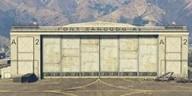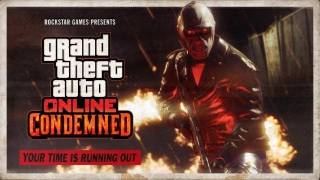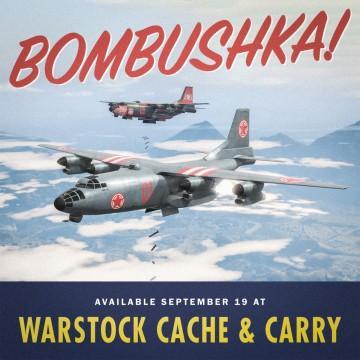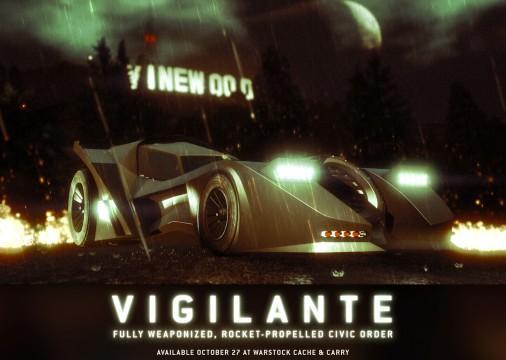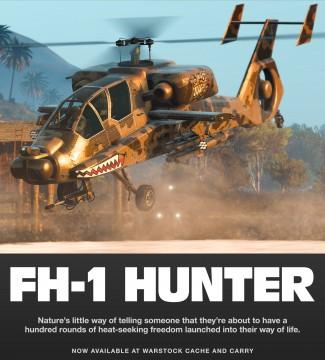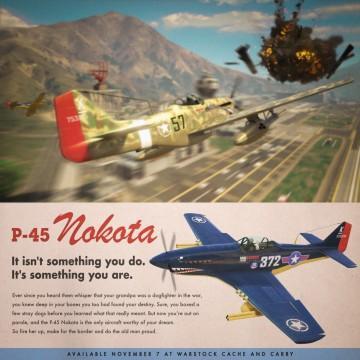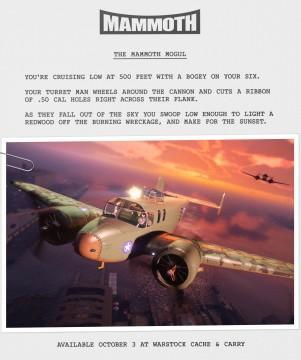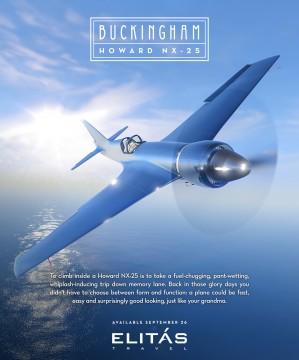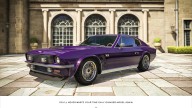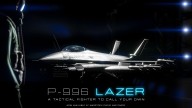- Game Edition
 GTA Online
GTA Online - Release DateAugust 29, 2017
- PlatformsPC, PlayStation 4, Xbox One
New Properties
Hangars Properties have been added to GTA Online. Players can purchase a Hangar on the Maze Bank Foreclosures website and choose from five locations. Hangars come with space for up to 20 of a player’s personal aircraft and a computer that is used to manage the Air-Freight Business.
Fort Zancudo Hangar A2
Fort Zancudo Hangar 3499
Fort Zancudo Hangar 3497
LSIA Hangar 1
LSIA Hangar A17
New Vehicles
Released on Day of Update
Buckingham Alpha-Z1
Nagasaki Havok
LF-22 Starling
Vapid Retinue
Western Company Rogue
Mammoth Tula
Nagasaki Ultralight
V-65 Molotok
Grotti Visione
Released on Subsequent Weeks
Existing Vehicles Added to GTA Online
Plus, an existing aircraft has been added to GTA Online, available from Warstock Cache & Carry: the P-996 Lazer (Plane)
JoBuilt P-996 LAZER
New Jobs / Missions
- The Air-Freight Business has been added to GTA Online. The Air-Freight Business is managed with the Free Trade Shipping Co. app on the computer in the Hangar and allows players to Source and Sell Cargo. Players must first complete a Setup Mission to get the Hangar Business up and running. Once set up, players can then begin stealing Cargo which can then be sold for a profit.
- New Transform Stunt Races have been added to GTA Online:
- Gauntlet II
- Get Wrecked
- Home Run
- Inferno
- Junk Yard
- McKenzie
- Mixed-Up
- Neon Mountain
- Plummet III
- Separation
- Slalom
- Slam Dunk
- Split Personality
- The Dragon
- Vinewood Thrills
- Warped
- Fairway Drive
- Dead Drop
- Looped
- Snakes and a Plane
- Splash Landing
- Trench IV
- Maverick
- Crossroads
- Dam Control
- Acropolis Now
- 90°
- Switch Up
- Pipes Pipes Pipes
- Odyssey
- Twister
- Dockades Of Fun
- New Adversary Mode have been added to GTA Online:
Bombushka Run
Condemned
Dogfight
Motor Wars
Stockpile
Other Title Update Notes
New Content – PS4, Xbox One and PC Only
- Over 500 new items of clothing and outfits have been added to GTA Online for male and female characters.
- Over 30 new tattoos have been added to GTA Online.
- New Creator Props have been added to Race Creators
- New Transform options have been added to Race Creators (including Special / Weaponized Vehicles under the Transform Vehicle option)
New Features / Updates – PS4, Xbox One and PC Only
- A new “Formation Flying Assist” option has been added to the Interaction Menu for VIP, CEO Organizations and MCs.
- The new Havok helicopter has been added to the list of vehicles available to VIP, CEO Organizations and MCs.
- Multiple new MC and CEO Styles have been added.
- Flares fired from the Flare Gun now attract nearby homing missiles.
- Changes have been made to the amount of explosive hits the Savage Helicopter can withstand.
Full Title Update Notes - Click to Expand
Rockstar Creator Fixes – PS4, Xbox One and PC Only
- Fixed an issue that caused some UGC Races to not allow the Creator to lock the vehicle to a specific class and/or model.
- Fixed an issue that meant placed vehicles could not be edited after placing props with Prop Snapping.
- Fixed an issue that resulted in starting grids expanding and being unable to be placed back where it was after placing a start grid and picking it back up to edit.
- Fixed an issue that meant picking up a water checkpoint and then placing it again would cause its style to change from Regular to Circular.
- Fixed an issue that meant vehicles would change from their default setting when toggling through the “Starting Vehicles Class” options.
- Fixed an issue where some Checkpoints were not saving as Transform Checkpoints
- Fixed an issue where some saved Creations were not loading when attempting to play them
- Fixed an issue where loading a saved Creation would reduce the max player count by two
Rockstar Editor Fixes – PS4, Xbox One and PC Only
- Fixed an issue that resulted in parts of players’ Online characters to appear invisible when being used in Director Mode.
- Fixed an issue that could cause a crash when exporting older projects using the Rockstar Editor.
- Fixed an issue that caused the flame of an aircraft’s jet engine to render incorrectly when repeatedly pausing recorded clips in the Rockstar Editor.
- Fixed an issue with the window positions of the HVY APC in recorded Rockstar Editor clips.
General / Miscellaneous – PS4, Xbox One and PC Only
- Improvements have been made in GTA Online to prevent crashes, improve the quality of matchmaking, and reduce the number of network connection issues such as disconnections and split sessions.
- Changes to vehicle downforce calculations have been made to make sure vehicle handling behaves in the same way as before the Gunrunning content update.
- Fixed an issue with the active spoilers of the Truffade Nero and the Progen T20 vehicles moving incorrectly when braking.
- Further fixes have been made to prevent the Cargobob helicopter disconnecting Vehicle Cargo during Source Vehicle Missions.
- Fixed an issue where consumable objects used within the Mobile Operations Center (MOC) would not have physics applied.
- Fixed an issue during Races that caused invisible collision to appear in the world for a small period of time whenever another player finished the Race.
- Fixed some graphical issues with the “Louvers Cover” and “Vented Cover” mods of the Pegassi Torero.
- Fixed an issue that meant players could be run over/hit by the Bunker caddies.
- Fixed an issue that resulted in Bunker supply levels to not increase correctly.
- Fixed an issue that caused players to lose non-upgraded weapon ammo after using its Mk II variant.
- Fixed an issue that resulted in players to lose their weapons after picking up an unowned weapon.
- Fixed an issue that caused players to get stuck on a black screen when attempting to enter their Vehicle Warehouse.
- Fixed an issue that resulted in some Resupply Mission specific respawn points to be active for players not on Mission.
- Fixed an issue that resulted in players being unable to wheelie their motorcycle after taking it into the Bunker.
- Fixed an issue that allowed the Street Blazer to wheelie inside the Bunker.
- Fixed an issue that caused the Spectate Player option to display as “Spectate Player (Beta)”.
- Fixed an issue that meant setting up the Biker Meth Business changed players’ currently selected Bunker Research project.
- Fixed an issue that caused other players in a Bunker property to be shown incorrectly aiming a weapon.
- Fixed an issue with Bunker customization pages on the Maze Bank Foreclosures website not highlighting some options when selected.
- Fixed an issue that meant players were unable to apply the “Blank Canvas” livery to the Enus Windsor.
- Fixed an issue that resulted in Overalls clipping with Body Armor.
- Fixed issues that resulted in players being unable to interact with the Sofa/TV in properties.
- Fixed an issue that caused the mini-map icons to be offset when the map is expanded.
- Fixed an issue that caused players to incorrectly receive the help text “This vehicle cannot be modified as it belongs to another player”.
- Fixed an issue that resulted in liveries on Mk II weapons to change to the color white.
- Fixed an issue that caused players to get stuck after adding a saved Race to a Playlist.
- Fixed issues that caused players to get stuck after launching the Contact Mission – Hack and Dash.
- Fixed an issue that resulted in players’ helicopters exploding when delivering supplies to their Bunker.
- Fixed an issue that resulted in players being unable to drive other players’ Technical Custom and Insurgent Pick-Up Custom despite the vehicle access being set to “Everyone”.
- Fixed an issue with weapons intersecting through the Karin Technical and its variants when performing a drive-by in first person.
- Fixed an issue that resulted in players being unable to reclaim their Karin Technical Custom after it had been destroyed.
- Fixed an issue with incorrect animations playing on some enemy NPCs after respawning during a Mission.
- Fixed an issue in Mobile Operation – Data Breach where the Mission could not be completed due to one of the Oppressors being inaccessible.
- Fixed an issue that resulted in players getting stuck on a black loading screen after exiting the Bunker.
- Fixed an issue that allowed players to use some of the Ruiner 2000’s abilities in the Bunker.
- Fixed an issue that resulted in players being spawned inside buildings during particular Sell Missions.
- Fixed an issue that caused players to lose functionality when entering the Clubhouse Mod Shop.
- Fixed an issue that caused multiple instances of the Bunker interior to appear if a player launched a Bunker Series Job from the pause menu map just as the active Job changes.
- Fixed issues with all business type workers.
- Fixed an issue that caused players’ personal vehicles to be returned to storage after exiting from the MOC.
- Fixed an issue that resulted in the MOC to not retain custom license plates after being returned to the Bunker.
- Fixed an issue that meant players were unable to add custom plates to their MOC.
- Fixed an issue that resulted in players not receiving the “Los Santos Customs” achievement after modifying a vehicle inside the MOC.
- Fixed an issue that resulted in the entry trigger for the MOC to not work correctly.
- Fixed issues with the MOC modification menu camera angle.
- Fixed an issue that resulted in players losing functionality after standing inside another player’s MOC while it’s being renovated.
- Fixed an issue that caused players’ MOC Trailer color option to not persist after purchasing it.
- Fixed an issue that resulted in non-Crew players being able to purchase Crew tire smoke for their MOC.
- Fixed an issue that resulted in players getting stuck on a black screen if they attempted to bring the MOC back into the Bunker while its parking space was blocked.
- Fixed an issue that resulted in the MOC turrets being unresponsive.
- Fixed an issue where players using the turrets of a MOC may appear invisible to other players inside the vehicle.
- Fixed an issue that resulted in players being unable to access their Bunker after attempting to host Job while their MOC is being driven into water by another player.
- Fixed an issue that resulted in players not being removed from the MOC after it was submerged in water.
- Fixed an issue that resulted in players getting stuck on a black screen if they are moved by another player into the MOC entry trigger while they are modifying their MOC.
- Fixed multiple issues that resulted in players losing functionality when trying to enter/exit the MOC.
- Fixed multiple issues with wanted levels while inside the MOC.
- Fixed an issue that resulted in players getting stuck on a black screen after changing the MOC interior color whilst in the Weapon & Vehicle Workshop Module.
- Fixed an issue that resulted in players having no functionality after attempting to join a friend's Job while storing a car in their MOC.
- Fixed an issue that resulted in players being unable to take their PVs out of the MOC.
- Fixed an issue that resulted in players getting stuck on a black screen after attempting to join another player’s invite only session while standing in their MOC.
- Fixed an issue that displayed various weapons as being owned in the MOC Weapon Workshop despite the player not owning it.
- Fixed an issue that meant players were unable to request their PV after leaving it in their Bunker.
- Fixed multiple issues with the Bunker personal vehicle parking space.
- Fixed an issue where players would be warped outside their Bunker and under the map if they entered their MOC in the Bunker during a Mission.
- Fixed audio issues with the detaching of the MOC Trailer.
- Fixed an issue that meant players were unable to use the MOC modification area.
- Fixed passive mode issues while inside the MOC.
- Fixed an issue that warped players under the map after their MOC was destroyed while the owner was modifying a vehicle inside.
- Fixed an issue that resulted in players falling through the map if they were on the gun of a vehicle as it was driven into the MOC.
- Fixed an issue that resulted in players’ MOC and PV spawning on top of each other when requested at the same time.
- Fixed an issue that resulted in the MOC Trailer to be invisible to Organization players.
- Fixed issues with MOC related blips appearing at the docks.
- Fixed an issue that caused players to exit their MOC on foot despite choosing to exit in a vehicle.
- Fixed an issue that caused the Weaponized Tampa’s ammo to not be refilled after taking it into the MOC.
- Fixed an issue where the Warstock website would show a “BUY” confirmation button instead of “RENOVATE” when renovating an owned Mobile Operations Center.
- Fixed an issue that resulted in the MOC to become locked to its owner after destroying it and requesting a new one.
- Fixed an issue that resulted in MOCs to be invisible to players invited into the Bunker.
- Fixed an issue that meant becoming a VIP whilst sitting in a MOC Turret seat gave players an unresponsive button prompt.
- Fixed issues with MOCs not appearing when requested.
- Fixed an issue that resulted in players falling through the map after selling a Weaponized Vehicle in the MOC as it was destroyed.
- Fixed an issue that caused the option “Enter with Nearby Organization Members” to not appear when entering the MOC.
- Fixed an issue that resulted in players having a broken MOC interior after attempting to enter the MOC while using the “Empty Trailer” option.
- Fixed an issue that caused the horn preview to not play fully when modifying a vehicle in the MOC.
- Fixed issues with visual effects for the MOC turrets.
- Fixed issues with some vehicles getting into MOC.
- Fixed pricing issues with some MOC modifications.
- Fixed an issue that caused the MOC blip to appear far from its actual position when standing in the Command Center module.
- Fixed issues with vertically opening door vehicles in the MOC.
- Fixed an issue that meant players were unable to take their PV into their Bunker.
- Fixed an issue that caused the Bunker Shooting Range to be unavailable.
- Fixed an issue that that resulted in players being told their Race had been deleted after they had added it to a Playlist consisting of only that Race, then attempted to play the Playlist.
- Fixed an issue that resulted in players being stuck with the help text “Press d-pad right to stand up” permanently.
- Fixed an issue that resulted in players getting stuck on a black screen after quitting out of an alert screen while attempting to join another players’ session.
- Fixed an issue in the Adversary Mode – Tiny Racers where if the Deadline power up was collected, players lost all UI for the Job and became stuck in Mission.
- Fixed an issue in the Adversary Mode – Power Mad that caused players to receive an “Out of Area” alert as the Job launches, causing players to be killed repeatedly.
- Fixed UI issues with the Adversary Mode – Power Mad.
- Fixed UI issues for spectators in the Adversary Mode – Overtime Rumble.
- Fixed an issue in the Adversary Mode – Overtime Rumble that caused players’ Platform IDs to overlap the score.
- Fixed UI issues for players in the Adversary Mode – Overtime Shootout.
- Fixed UI issues with the Bunker variant of the Adversary Mode – Trading Places.
- Fixed an issue in the Adversary Mode – Dawn Raid that caused the transmitter to spawn outside the crates.
- Fixed an issue in the Adversary Mode – Dawn Raid where players would become stuck if they were killed while opening a crate.
- Fixed an issue in the Adversary Mode – Dawn Raid where crates would become inaccessible.
- Fixed an issue in the Adversary Mode – Deadline where the lives UI would not update correctly for players if they are being spectated.
- Fixed an issue in the Adversary Mode – Dawn Raid where players would lose functionality upon respawning after being killed as they opened a crate.
- Fixed parachute bag issues in the Adversary Mode – Dawn Raid.
- Fixed an issue in the Adversary Mode – Dawn Raid that meant players on the wasted screen could still interact with crates if killed next to one.
- Fixed an issue in the Adversary Mode – Dawn Raid where players would retain the restrictions from holding the transmitter when going into sudden death if they held the transmitter for the entirety of the round.
- Fixed an issue in the Adversary Mode – Dawn Raid where players would be shown crate blips on their mini-map despite them already being opened.
- Fixed an issue that resulted in players getting stuck on a black screen while being the passenger in a car of a player who is modifying their vehicle in the Office Garage Mod Shop and joins another session.
- Fixed an issue that resulted in players falling through the floor of the Office Mod Shop after modifying their vehicle.
- Fixed an issue that resulted in rounds not ending correctly for some UGC Last Team Standing Jobs.
- Fixed an issue that caused Weed Sell Missions to not start correctly.
- Fixed an issue that resulted in players having no functionality after sitting on an alert screen in a Job lobby while another player left.
- Fixed an issue that meant players were unable to access some of their personal vehicles.
- Fixed an issue that resulted in players incorrectly receiving the message “Unable to purchase supplies” in the Disruption Logistics Bunker Business App.
- Fixed an issue in the Lowrider Mission – Community Outreach where players were incorrectly shown the “Leaving Mission” timer.
- Fixed an issue that resulted in players getting stuck in the sky after entering their Garage from the Apartment.
- Fixed an issue that could randomly cause the Night Vision Scope or Thermal Scope of the Heavy Sniper Mk II to disable when in use.
- Fixed an issue in various Sell Missions where players were unable to deliver the objective.
- Fixed an issue in the Weaponized Vehicle Mission – Severe Weather Patterns where players were unable to drop mines.
- Fixed an issue that caused players’ characters to pop in when entering their Eclipse Towers Garage.
- Fixed the vertical angle of the Pegassi Oppressor’s machine gun weapon to fire forwards instead of angled towards the ground.
- Fixed an issue that caused the Cargobob to not have a magnet correctly attached during the Fleeca Job Finale.
- Fixed an issue where an error message would not correctly show when attempting to invite another player into a GTA Online Solo Session.
- Fixed an issue where another player’s character may appear warped/stretched when observing them enter the HVY APC.
- Fixed an issue that caused the wrong color or pattern to render on the parachute of an Imponte Ruiner 2000 at long distance.
- Fixed an issue that caused position sync problems after a player was knocked out of a turreted vehicle.
- Fixed an issue with the Karin Technical Aqua not rendering Crew Emblems correctly at far distances.
- Fixed an issue with Crew Emblems not rendering correctly when applied to some clothing items from previous content updates.
- Fixed an issue with scarves clipping through the player’s view when inside a vehicle in first person mode.
- Fixed visual issues with the SMG Mk II Stats.
- Fixed an issue that caused players’ screens to flash when spectating a player inside their Bunker.
- Fixed issues with the BF Dune FAV in the Bunker.
- Fixed issues with objective text in the Weaponized Vehicle Mission – Exit Strategy.
- Fixed syncing issues with containers attached to the Cargobob in Sell Missions.
- Fixed issues with players’ shooting stat not correctly increasing when playing the Bunker Shooting Range.
- Fixed an issue that resulted in the same Defend Mission variation being launched repeatedly.
- Fixed an issue that resulted in players receiving incorrect pass/fail messages from their Personal Assistant for Mobile Operations.
- Fixed incorrect payout issues for multiple Businesses.
- Fixed issues with lights flickering in Bunkers.
- Fixed an issue that meant only the CEO player could see the guard after purchasing the security upgrade.
- Fixed an issue that caused a duplicate Bunker door to appear.
- Fixed issues with Bunker Research.
- Fixed an issue that resulted in players being unable to fast track Bunker Research.
- Fixed an issue that resulted in players being unable to open their bike helmet visor.
- Fixed an issue that caused the “Half Masks” category in the Interaction Menu to disappear.
- Fixed an issue that caused players’ Ballistic Equipment to be removed with no notice.
- Fixed wanted level issues in the VIP Work – Haulage.
- Fixed an issue that resulted in players being removed from their Bunker once the VIP Work – Hostile Takeover begun.
- Fixed an issue that meant players could be pushed through the Bunker walls.
- Fixed an issue that resulted in players’ PVs to be incorrectly blipped when requested.
- Fixed an issue that caused multiple props to be missing from the Bunker intro cutscene.
- Fixed an issue that caused players’ t-shirts to change when using the “Jacket: Open/Close” option.
- Fixed an issue that resulted in players still being able to use the vehicle abilities on another player’s Oppressor after the owner used the “Empty Personal Vehicle” option.
- Fixed an issue that resulted in players being taken back into the Clubhouse Mod Shop despite exiting it.
- Fixed an issue that resulted in players being told the Medium Chassis Armor has been recently unlocked despite the item already being unlocked.
- Fixed issues with players appearing in other players’ Bunkers despite being in their own.
- Fixed an issue that meant entering and exiting the MC Style menu changes the applied MC Style.
- Fixed an issue that caused players to be stuck on a black screen after creating a second Online character.
- Fixed camera issues in Benny’s Original Motor Works.
- Fixed an issue that resulted in players’ HVY Nightsharks to not be delivered after ordering one.
- Fixed an issue that resulted in the HVY Nightshark to not be selectable as a starting vehicle in Heist lobbies.
- Fixed an issue in the Heist Pacific Standard – Finale where changing your hood option in the Interaction menu causes the heist bag to become a parachute.
- Fixed an issue that resulted in players getting stuck during the Heist – Pacific Standard Finale mid-Mission cut scene.
- Fixed an issue in the Heist Humane Labs – EMP where the Mission would not end when trying to deliver a Hydra that was missing a wheel.
- Fixed an issue in the Heist Pacific Standard – Bikers where the Mission would fail due to a Lectro Motorcycle being destroyed despite them all being present.
- Fixed an issue in the Heist Humane Labs – Valkyrie where players would get stuck in the sky after quick restarting.
- Fixed an issue in the Heist Fleeca – Finale that caused duplicate versions of players’ characters to appear in cut scenes.
- Fixed an issue that resulted in players experiencing a loss of functionality after accepting a Lester Heist invite while exiting the MOC.
- Fixed an issue that caused players wearing Biker clothing to display the wrong Crew Emblem during some Heist sequences.
- Fixed inconsistencies with the naming of Mk II weapon ammo.
- Fixed issues with certain hairstyles clipping into Gunrunning clothing.
- Fixed an issue that resulted in the Heavy Sniper Mk II Advanced Scope mod to appear as locked despite the player owning it.
- Fixed frame rate issues that occurred when browsing through Hats or Masks in the Interaction Menu.
- Fixed an issue that resulted in other players’ PVs to appear in your Bunker.
- Fixed collision issues with Supply Crates in the Bunker.
- Fixed an issue that caused no weapon audio to be present when the player used the “Kill Yourself” option with the Mk II Pistol.
- Fixed pricing errors with the “Dark Woodland Cargo Shorts”.
- Fixed an issue that resulted in the Office Mod Shop interior to not load in correctly.
- Fixed issues with players’ character icons in the Pause > Friends menu.
General / Miscellaneous – Xbox One Only
- Fixed multiple issues that resulted in players either receiving incorrect or no UI at all when experiencing conflicts between Xbox Live privileges and GTA Online.
General / Miscellaneous – PC Only
- Changes have been made to the Key Rebinding menu – a new “GTA Online Vehicles” category has been added and some Special Vehicle controls have been split into unique key bindings.
- Fixed an issue that caused vehicle weapons to sometimes fire towards an incorrect position on certain SLI system configurations.
- Fixed an issue that caused amphibious vehicles driving on land to desync in GTA Online when running at high frame rates.
- Fixed an issue that caused Gunrunning vehicle mines to still drop when rebinding the key in the Pause Menu.
- Fixed an issue that caused the liveries for Weaponized Vehicles to be priced incorrectly.
- Fixed a transaction error that occurred when trying to purchase the Weapon & Vehicle Workshop when renovating the MOC.
- Fixed a transaction error that occurred after completing a Bunker Sell Mission.
- Fixed an issue that resulted in the MOC Weapon Workshop to become unresponsive after purchasing a new weapon.
- Fixed an issue that meant entering the MOC on an Oppressor caused a key conflict on PC.
- Fixed incorrect keyboard specific help text about dropping mines in particular Sell Missions.
Story Mode Fixes – PS4, Xbox One and PC Only
- Fixed an issue that meant players were unable to replay the Mission - The Big Score - Finale - Helicopter Finale as the second cut scene froze and could not be skipped.
- Fixed an issue that meant armor could not be purchased.
- Fixed an issue that caused weapons in Story Mode to be locked due to their Online character owning its Mk II variants.
Screenshots
Artworks