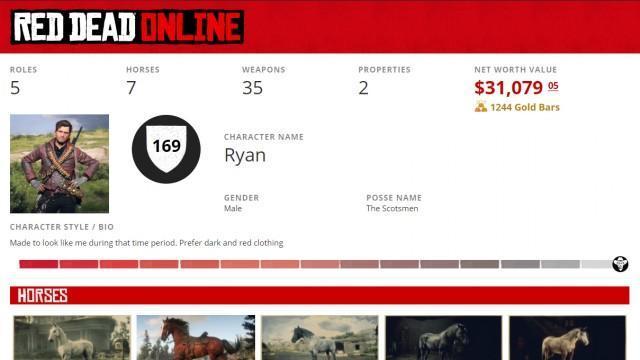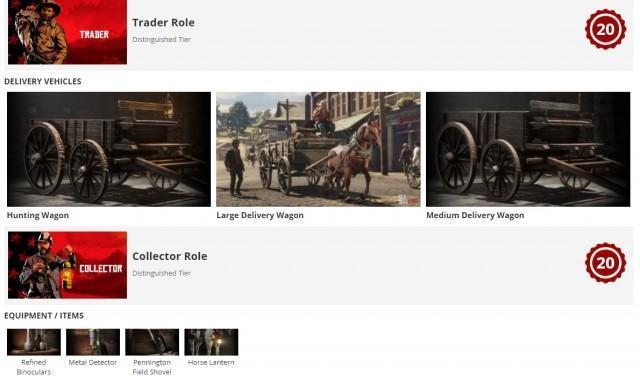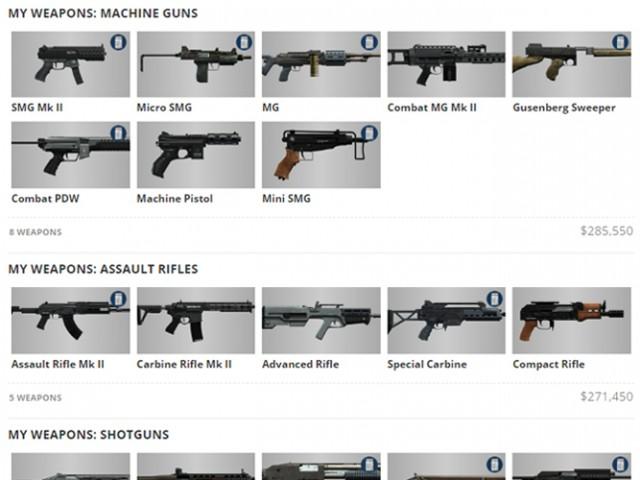It's hard to believe that it has been over a year since we first launched MyBase, the system that lets you track and showcase all your GTA Online Properties, Vehicles, and calculate your Net Worth.
Over the course of the year, the system has evolved so much, with the ability to upload custom pictures, to see the total value of your collection, and enter Vehicle & Properties Upgrades - and today MyBase counts over 23,000 registered users!
During the past month, we have been rolling out a lot of more new features that have been very requested by the community, including a Red Dead Online version of MyBase, the ability to enter more information about your Character, the addition of Weapons to GTA Online's MyBase, and many more improvements.
Some of these features have been available for a few weeks now (we released a beta of Red Dead's MyBase last month), so many of you have probably already seen them on tried them out, but now it's time for the official announcement, so here is everything that’s new with MyBase 3.0!
New Red Dead Online MyBase
We are happy to finally launch the Red Dead Online version of MyBase!
After logging into your MyBase account, you will notice the added ability to edit your Red Dead Online data. Once you've entered any of your RDR2 info, a new "Tab" will be added to your profile page, dividing it between GTA Online and Red Dead Online.
Below you find the full list of features of the new Red Dead Online MyBase, including the ability to enter your Horses Collection, Character Info, Weapons, Properties, Roles you're pursuing, and more.
And just like GTA Online's MyBase, all of the following have their respective monetary value attached to them, which will contribute to the calculated total Net Worth of your RDR2 collection! The total value of your possessions is shown in both Dollars and Gold Bars currency.
My Character Information
- Character Name
- Character Gender
- Character Image
- Character Style / Bio
- Online Rank
- Posse Name
- Honor Level (which will show an "Honor slider" on your profile)
My Horses
- Add all your owned Horses in Red Dead Online
- Specify the Horses Breed / Coat
- Add each Horse Name
- VIP Choose each Horse Specialty (Race, Story Mission, Competitive, Free Roam)
- Optionally add a Custom Note for each
- Optionally add a Custom Image for each
My Weapons
- Add all your owned Weapons, including Sidearms, Longarm, Melee & Throwables
- VIP Specify where you store your Weapon (if it's Equipped, on Horse Saddle, or in your Weapon Locker). A dedicated icon will be shown on your weapons.
- Optionally add a Custom Note for each
- Optionally add a Custom Image for each
My Camp & Properties
- Select your Camp Size & Location
- Specify your Camp Customization & Upgrades (Theme, Tent, Flag, Equipment, Camp Dog, Cripps' Outfit)
- Select your Moonshine Shack Location
- VIP Specify your Moonshine Shack Customization (Business Upgrades, Shack Expansion, Decor, Bar Photos)
- Optionally add a Custom Image for both the Camp & Moonshine Shack
My Specialist Roles
- Indicate which Roles you're pursuing (Bounty Hunter, Trader, Collector, Moonshiner, Naturalist)
- Specify your current Role Rank for each role. The Role Tier will be displayed on your profile automatically.
- For Bounty Hunter, specify if you have acquired the "Prestigious Bounty Hunter License"
- Add any Vehicles you own for the respective role (eg. Bounty Wagon, Delivery Wagons, Hunting Wagon)
- VIP Add any Equipment / Items you own for the respective role (eg. Binoculars, Metal Detector, Shovel, Wilderness Camp, Weapon Variants, etc.)
GTA Online MyBase Additions: Weapons & Character
Along with the new Red Dead version of MyBase, we also made several improvements and addition to the GTA Online counterpart!
This includes the ability to enter your Character Information and, exclusively for VIP Members, the ability to enter all your owned Weapons in GTA Online - which of course will add to your Net Worth Value.
My Character Information
- Character Name
- Character Gender
- Character Image
- Character Style / Bio
- Online Rank (this will display with the same in-game Rank Color background)
- Crew Name
VIP My Weapons
- VIP Add all your owned Weapons in GTA Online across all Weapon Classes
- VIP Specify where you store your Weapon (if it's in your Weapon Wheel or in your Gun Locker). A dedicated icon will be shown on your weapons.
- VIP Optionally add a Custom Note for each
- VIP Optionally add a Custom Image for each
Other Various Updates
We also made these additional updates and improvements to MyBase during the recent weeks / months:
Misc. New Features
- Added the ability to enter the Arena War Sponsorship Tier & Skill Level Ranks
- The Kosatka has been added, including Upgrades options (VIP) and Moon Pool Vehicles (added after the Cayo Perico Heist Update)
- Added the ability to upload a Custom Picture also for the MOC (VIP), Terrorbyte (VIP), Avenger (VIP), Kosatka & Yacht
- The 7th and 8th Apartment/Garage Slot were added (added after the Los Santos Summer Special Update)
- 2 New Arcade Games were added (added after the Los Santos Summer Special Update)
Improvements & Fixes
- Fixed a longstanding issue with the "Remember me" option not always working correctly (fixed in October)
- The User Profile Pages on Desktop are now full screen, without a sidebar on the right
- A Game Banner has been added at the top of the respective tabs for GTA Online and Red Dead Online
- Each Tab on the Profile page now has its own dedicated "Edit" button
- The Icon for Vehicles marked as "Fully Upgraded" has been changed/improved
- Fix: Pegasus Aircraft converted into Hangar Aircraft now will not add to the Net Worth value anymore, as they're duplicates of the purchased Pegasus Vehicle (fixed in August)
- The editing of "Account Information" and "Profile Information" have been merged into one page
- Various updates to MyBase Menus and Navigation
- A Red Dead styled MyBase Logo will now show on the top left when navigating on Red Dead pages
Conclusion
We hope you enjoy these new updates and find them useful! You can quickly register and log into your own profile, and easily jump into editing your collections for both GTA Online and Red Dead Online.
Feel free to continue sending us links to your profiles on Twitter at @GTABase and we will be happy to Retweet them! And of course, let us know if you have any more suggestions for things you would like to see added to "MyBase".
Finally, Happy Holidays from GTA Base!
Register & Access Your Properties!